I foolishly assumed that by giving Wordle the feed to my blog, it would automatically scan ALL the posts for word frequency and I would be able to visualize the most common semantic fields covered. Not yet there but Jonathan Feinberg (and IBM) are on it. Like George says on the Connectivism Course Forum:
Given the pace of info development, we’re going to increasingly rely on tools that provide some indication of the patterns evident in the abundance…
Although word meanings do not have clear boundaries, the picture below gives you a fuzzy idea of what I has been in my mind in the latest posts (front page not counting this post :-)). It will be interesting to take the screenshots every x weeks to check how it changes like Tom Whyte is doing in What Wordle Shows about the Connectivism Course.
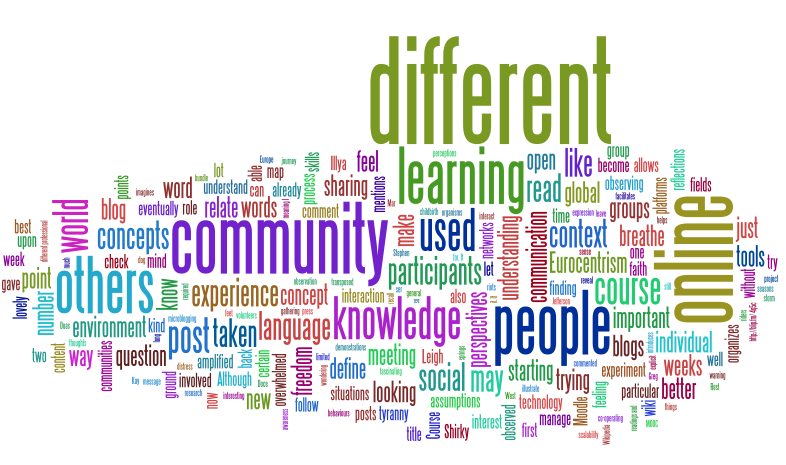
Hi, Bee!
Lovely idea these Wordle screenshots! Also loved to read your other posts. I like how you bring together things going on here and there. I’ve been playing with CMaps, totally new to me, fun and useful. Should help organize my thoughts a bit… Also need to find out a more efficient way for note taking while reading these pdfs… I thought I might try Diigo, I remember someone mentioned using it.
“Thanks Sasa! I bought the Inspiration packsome ages ago and used it in some activities of the Copabacana Webquest so students could better visualize some of the tasks.
I have also downloaded CMaps and Personal Brain but I think I would need a some expert by my side to learn how to do use them fast and efficiently.
Hi Bee, thanks for inspiring me to have another look at wordle – I just love it!